Invoicing instructions
We have digitalised our invoicing processes and hope that going forward, we will receive all invoices in digital format if at all possible. If your company does not have the possibility to send invoices through the European eInvoicing system or via email as PDF attachments, you can send paper invoices to our scanning service address where it will be digitised into our system. Please note that we do not receive invoices at our business address.
1. eInvoicing (European electronic invoicing)
Vihdin Kuumasinkitys Oy, FI27734565
E-invoicing address: 003727734565
Operator: Maventa (003721291126)
Bank code for when sending through the banking network: DABAFIHH*
*Only use this code if you cannot use the above Maventa EDI code in your online invoicing software.
2. Receiving invoices by email
Please only send invoices to this email address.
Invoices must be sent as PDF attachments. Any attachments to the invoice itself must be in the same PDF file as the invoice itself.
Please send invoices via email as PDF attachments to: 27734565@scan.netvisor.fi
- You can send several invoices in one email, as long as each invoice is a separate attachment. All files must have a unique file name.
- The maximum size of a single email is 5Mb.
- PDF files must be genuine PDF documents (PDF version 1.3 or higher).
- PDF files must not be locked or password protected.
- The maximum document dimensions are 210 x 297 mm.
- Please only use the standard characters in the file names: a-z, A-Z, 0-9. Please do not use special characters in attachment names.
3. Receiving invoices by postal services
Please make sure the address details are complete on both on the invoice and the envelope itself, so that the invoice can be forwarded smoothly and reliably to its recipient.
Vihdin Kuumasinkitys Oy
27734565
PL 100
80020 Collector Scan
- Please only send paper invoices to this scanning service address. Paper invoices received through this scanning service are automatically added into our company’s system. No other material (such as receipts, business gifts, credit cards and tickets) can reach us through this system.
- It would be preferable for you to only use black text on white background in the envelope and the letter. This helps the automated system to read the invoice accurately.
– Please don’t use staples on invoices sent to the scanning service.